Example Uses
Your devices form a private encrypted network that follows you anywhere, whether at home, the office, or a coffee shop in Hong Kong.
Access Your Remote Desktop
Both Windows Pro and macOS have native Remote Desktop features built-in.
Rather than relying on the same "paid" remote access tools used by Internet scammers, use Netrinos to create your own secure private network. You'll only be exposed to devices owned and controlled by you, with no additional monthly subscription.
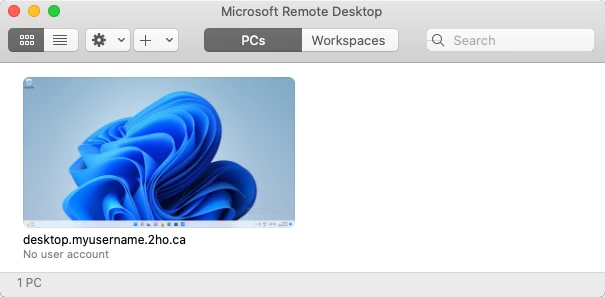

DIY Cloud File Storage
Don't like keeping sensitive files on a huge cloud service? Create your own private cloud server. Install Netrinos on your PC and another you wish to use as the server, then share a folder. Now you have a secure file server accessible from anywhere.
Linux-based NAS devices like QNAP or Synology can run the Netrinos Client, making them accessible from anywhere as if on a local LAN.
Remote Desktop Support
Help family with tech problems or access your work PC from home. Windows Remote Desktop and macOS Screen Sharing work seamlessly over Netrinos, with no port forwarding required.
Unlike commercial remote access tools, there's no subscription and no third-party servers routing your connection.
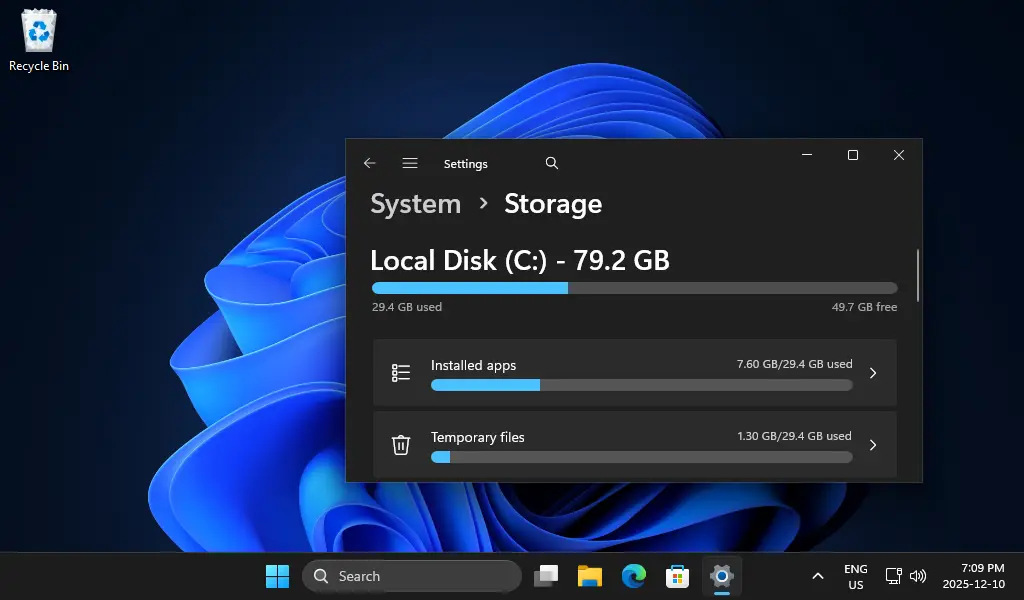
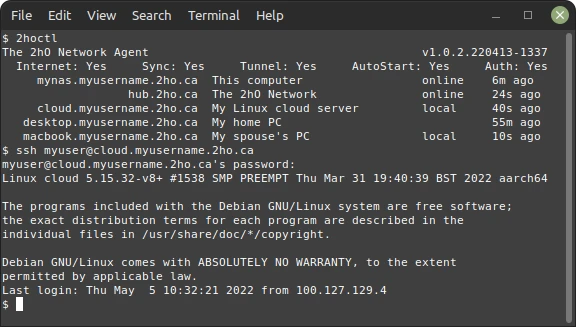
Manage Servers Without Open Ports
Deploy code, check logs, and manage your cloud infrastructure without exposing SSH to the internet. Netrinos connections are outbound-only, so you can block all inbound access at the firewall.
Your servers stay invisible to port scanners while you keep full access.
Roll-Your-Own Remote Backup
Online backup solutions still mean keeping sensitive data on someone else's servers.
Use Netrinos to connect to your own computer in a separate location. Sync files using your operating system's built-in tools. Even across firewalls, the servers appear local to each other. Backup speed is as fast as your connection allows.
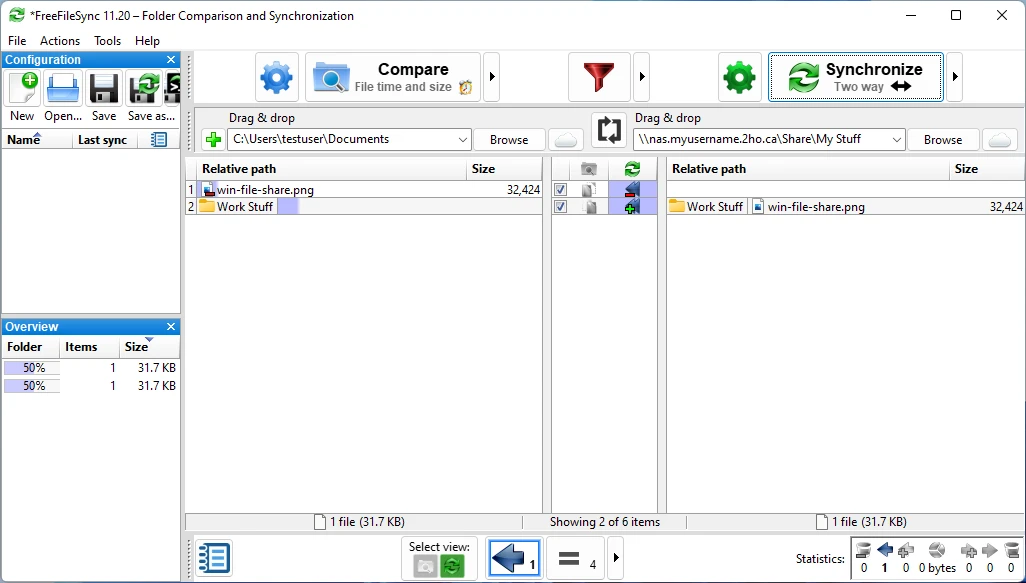

Zero Trust Networking
Even within a trusted network, add another layer of security. Install Netrinos on your server and workstations, and traffic is automatically encrypted.
Access secure accounting information over WiFi in a meeting room. Nobody else has connectivity to your server. From their perspective, it's behind a firewall.
A Shared Gaming Network
Add each gaming PC to your network and connect directly to your friends. No public gaming servers, no router configuration.
You and your friends connect as if you're in the same room. Traffic takes the shortest route between PCs, keeping latency low.

Ready to try it?
Connect your first two devices in under 3 minutes.